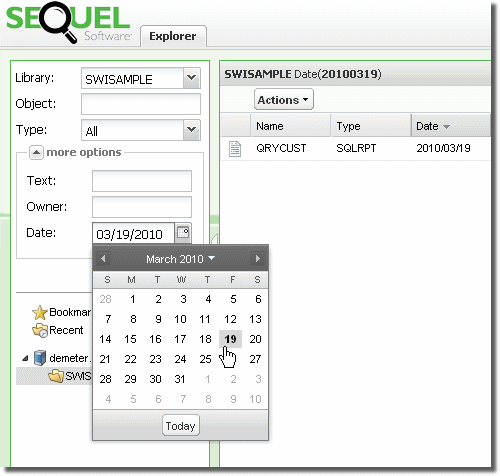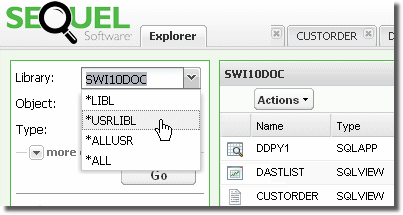
There are many options available to create a list of SEQUEL objects. You can enter any combination of a specific library, an object name, an object type or all object types. In the ‘More Options’ drop-down, you can fine tune your search based on the text description, owner, and last change date of an object.
To generate an object list you have to enter a library value. Use the library entry to specify the name of a single library, or part of a library name appended with an asterisk. For instance:
SEQ* returns all libraries beginning with ‘SEQ’.
*X returns libraries ending with ‘X”.
*E* returns libraries that contain an ‘E’ anywhere in the name.
You can also use the drop-down to select one of the following library lists:
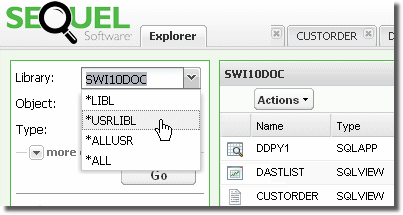
*LIBL - Display all libraries in the current library list.
*USRLIB - Display libraries from the user portion of the current library list.
*ALLUSR - Display all user libraries.
*ALL - Display all libraries on the system.
Each of these options generate a list of SEQUEL objects for the libraries returned.
Enter an object name, or part of a name (using Generic* naming) for a given library. Objects meeting the criteria will display. Leave the value blank to return all objects.
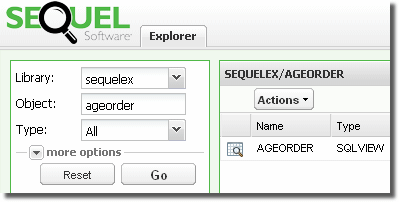
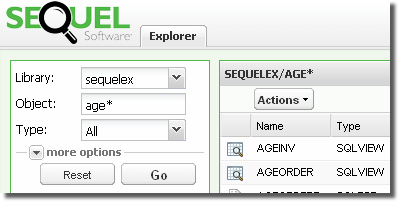
The Object Type drop-down lists all the available SEQUEL object types. Select a single object type, or the value ‘ALL’ to return all object types.
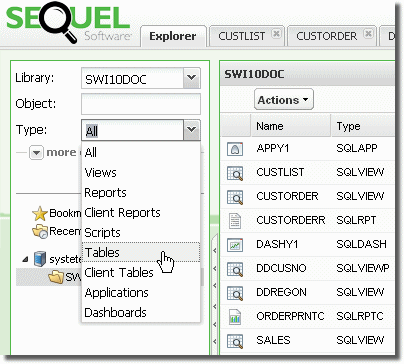
Generic* naming is not available for object type.
Additional filtering options are available in the ‘More Options’ section. Press the down arrow to expand.
SEQUEL objects can be saved with descriptive text. This value is shown in the Description column of the object list. Enter any part of the object description to filter the object list, or leave the value blank to return all descriptions.
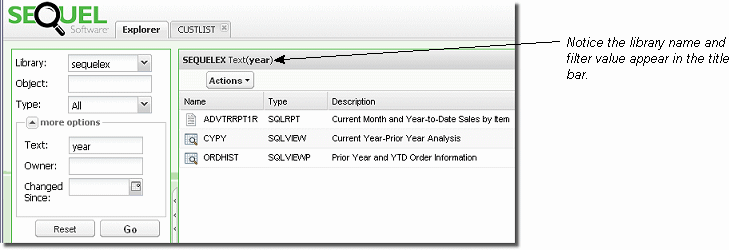
Generic* naming is not available for object text.
Enter a valid user name for a given library. Objects meeting the criteria will display in the object list. Leave the value blank to return all owners.
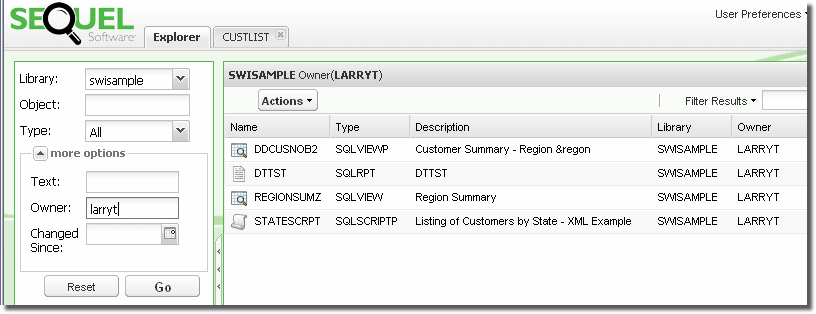
Generic* naming is not available for object owner.
You can filter objects by the last change date using the drop-down calendar. Navigate through the months and select a date. Leave the value blank to return all dates.